Importing the Images
Adding core images to your borehole logs is quick and easy.
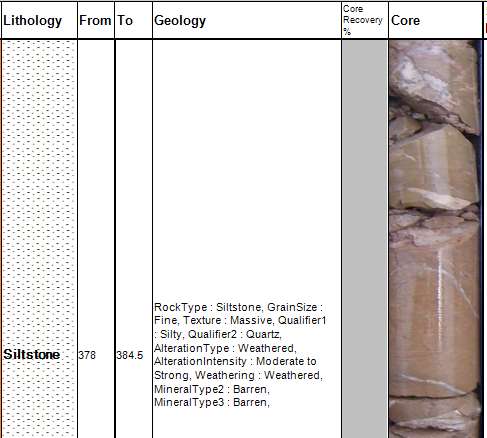
Click File-Import-Borehole Core Images
If you have the output from a core scanner, Load the image and enter the borehole number and the from and to depths, then click Save
If you are getting the images from core box photos, get the core box photo up in your favourite image editing software, select and copy the core run into Visual Geobase, enter the borehole from and to depths and then click Save
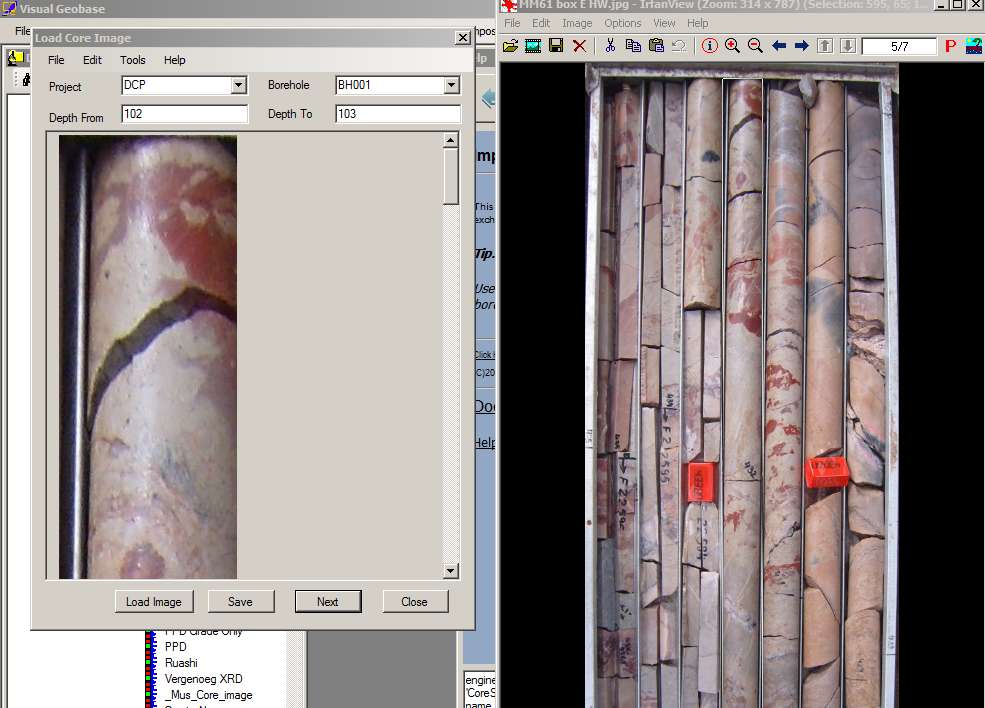
Displaying on a Graphical Log
Add a Core Image column type to your graphical logs.
The default table name is CoreStripLogImages and Field name CoreImage.

NB: For the for the core images to scale correctly, you will likely have to zoom to a very large scale, usually less than 1:10.
In a similar manner is it possible to display other images such as RC chips, or images from down hole probes :
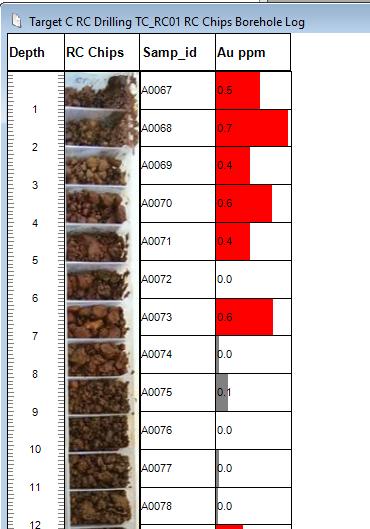

Tips For Borehole Core Photography
If you are wanting to use core images taken with a camera:
- Make sure there are enough depth markers or metre marks on the core so that the core can be oriented at the correct depth.
- Use a camera with at least a 16 megapixel resolution. The higher the image resolution, the better.
- Mount the camera on a tripod or fixed stand perpendicular to the core tray.
- Make sure no shadows fall on the core tray.
- Make sure the image is not distorted by using a too wide angle lens. In the final image the core runs should be parallel and not curved.
- Use as long an exposure as possible to get maximum depth of field and colour saturation